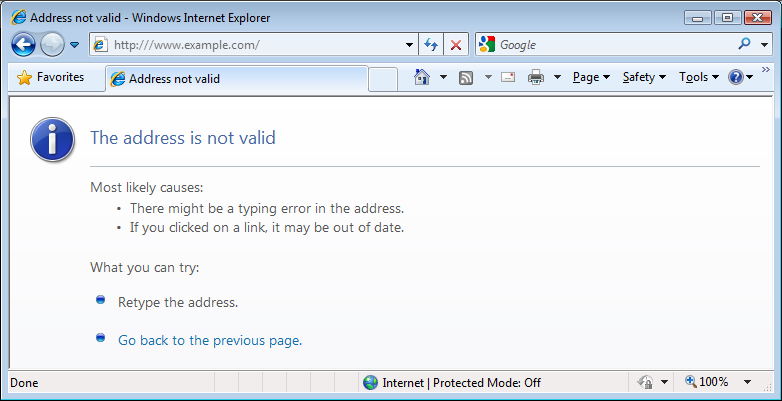While I was working on a pretty big spreadsheet today I needed to see the data on rows as I was working on. I would be over in column J and wanted to see what data was in columns B and D. I thought if there was a way I could highlight the row that I was working with it would make it soo much easier.
After some searching I found this video below. It’s pretty easy to follow and was a life saver for my eyes and made going through my data much easier. This is a feature that Microsoft should incorporate into the next release of Excel. Enjoy!
If you have any questions or problems getting this to work let me know.